Course Syllabus
Course Title: Secure Your Future: Getting Started with MicroBit
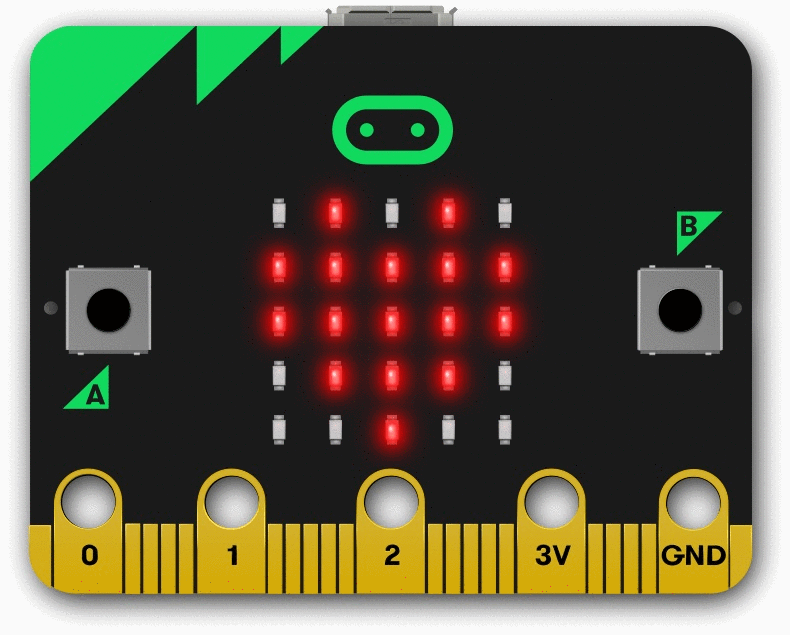
Overview:
This course introduces learners to the MicroBit microcontroller, covering basic programming, sensor inputs, and robotics skills. Students will learn block-based coding, algorithm design, and build projects that apply coding and robotic principles, similar to what will be introduced in schools as part of the Coding and Robotics curriculum in 2025.
Course Syllabus Outline:
1. Introduction to MicroBit
- Overview of the MicroBit hardware
- Connecting the MicroBit to your computer
- Setting up the coding environment
- Block-based programming (MakeCode)
- Downloading and transferring programs
- CAPS Compliance:
This section introduces the Application Skills from the CAPS Grade 4-6 Coding and Robotics curriculum, which includes using various digital devices(Grade4-6 Coding and Rob…).
2. Basic Inputs and Outputs
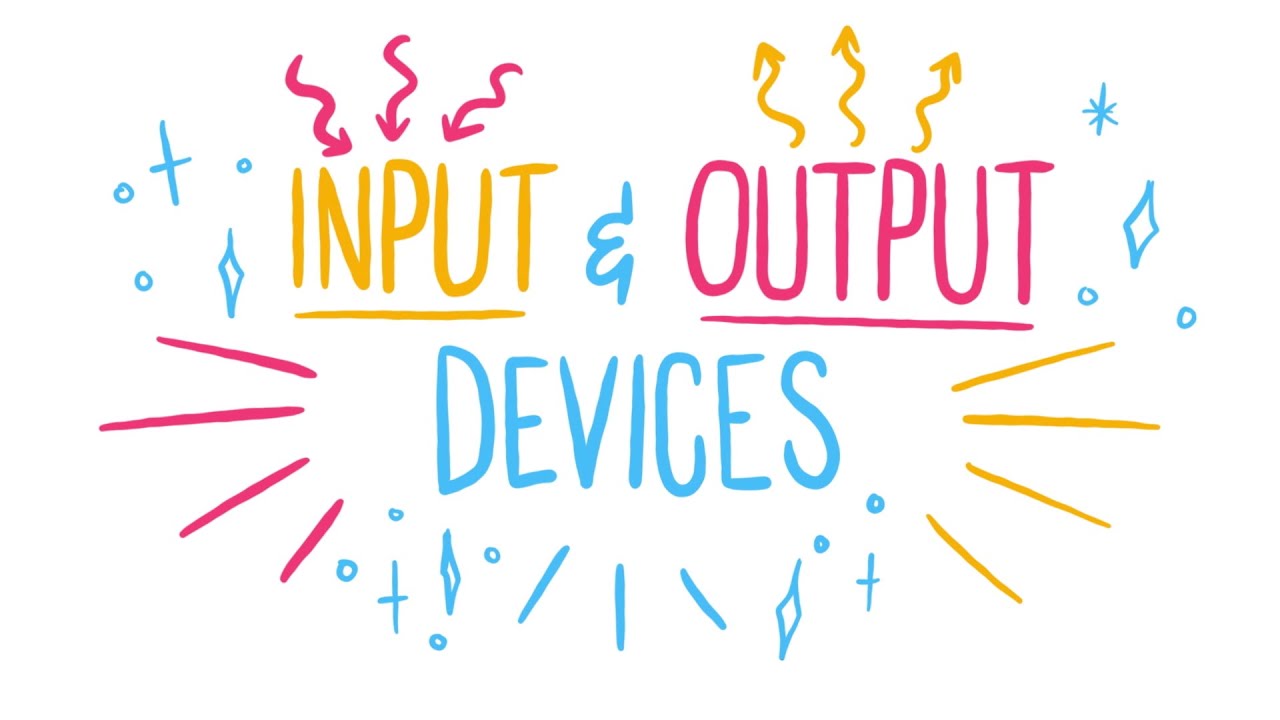
- Programming the buttons on the MicroBit
- Understanding basic input/output interactions
- CAPS Compliance:
Aligns with Robotic Skills and Input Devices as covered in the CAPS curriculum, where learners are introduced to mechanical systems and input/output concepts(Grade4-6 Coding and Rob…).
3. Working with Sensors
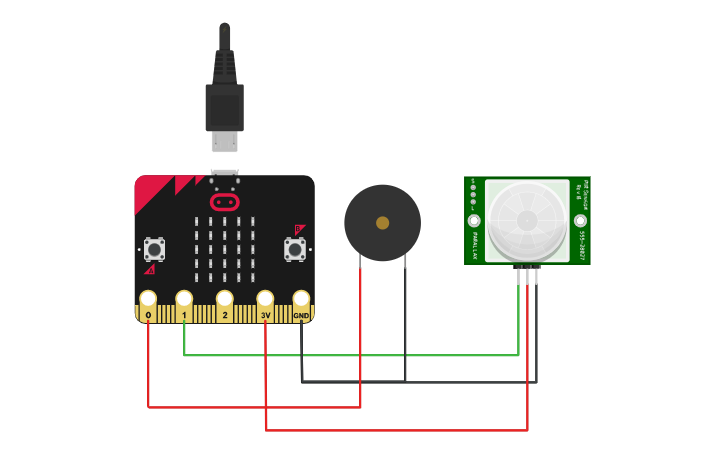
- Introduction to the compass sensor and accelerometer
- Reading sensor data (light, temperature, and motion)
- Displaying data on the MicroBit's LED screen
- CAPS Compliance:
This aligns with the Robotics and Sensors Modules sections of the CAPS curriculum, which include working with various sensors such as light, temperature, and motion(Grade4-6 Coding and Rob…).
4. Basic Algorithms and Coding
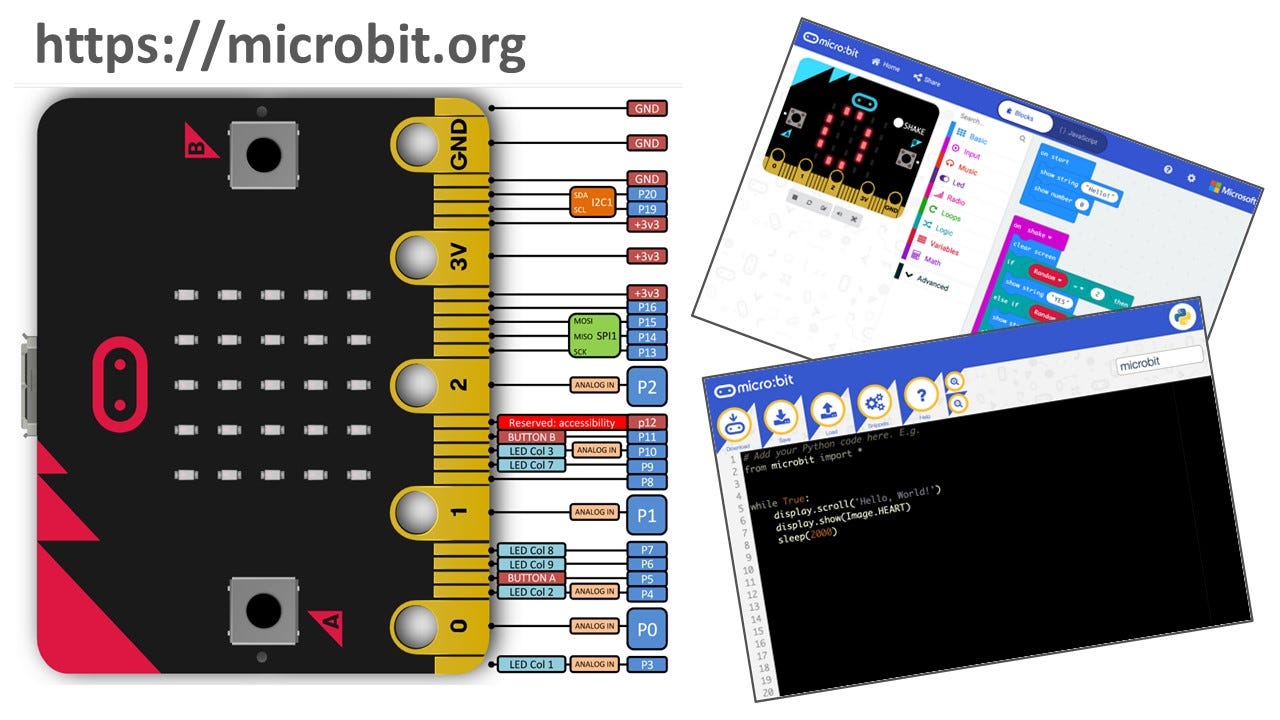
- Introduction to block-based programming
- Variables, loops, and conditional statements
- Creating basic programs using logic
- CAPS Compliance:
This covers the Algorithms and Coding strand, focusing on programming fundamentals such as variables, operators, conditional statements, and event triggers(Grade4-6 Coding and Rob…).
5. Creating Animations and Multiple Frames
- Introduction to animations on the LED grid
- Looping animations and creating multiple frames
- CAPS Compliance:
Tied to the Algorithms and Coding concepts of looping mechanisms, sequencing, and broadcasting(Grade4-6 Coding and Rob…).
6. Advanced Projects
- Step counter using the accelerometer
- Creating a light-sensitive nightlight using light sensors
- CAPS Compliance:
Aligns with the Robotic Skills strand where learners are expected to apply coding to solve real-world problems(Grade4-6 Coding and Rob…).
CAPS Compliance Summary
Your MicroBit course is fully compliant with the CAPS Coding and Robotics guidelines because it incorporates:
- Block-Based Coding: The course uses block-based programming to teach basic algorithms and computational thinking, a key focus of the CAPS curriculum(Grade4-6 Coding and Rob…).
- Sensor Inputs and Outputs: The course includes working with MicroBit sensors (light, temperature, accelerometer) which is directly aligned with the Robotics Skills strand and the introduction to sensor modules in CAPS(Grade4-6 Coding and Rob…).
- Problem Solving and Engineering Design: The practical projects in the course encourage learners to solve problems and design solutions using the Engineering Design Process outlined in CAPS(Grade4-6 Coding and Rob…).
Challenges with Teacher Preparedness
The introduction of Coding and Robotics in schools is a significant move, but it comes with challenges. Many teachers have received limited training, and there is a large gap in preparedness, particularly in rural schools. This course will give learners a head start in understanding key concepts that their teachers may struggle to fully explain.
- Solution: As the MicroBit course is structured to be hands-on and interactive, it helps to bridge the gap in teacher training by enabling students to explore the concepts directly through projects.
There are no comments for now.
Share This Content
Search a product
Find a product
Our new website had a big makeover & requires a password reset.
Our new site is faster, has easier searches & navigation, more educational content and more support systems. Behind the scenes, seamless support, stock and shipping integration for speed and accuracy.
Passwords are encrypted and could not be transferred to this new platform. Please reset your password, it will take one minute to do.