W3001 Temperature controller.
The W3001 Mini thermostat Temperature controller is a 12-volt Temperature controller with a 7-segment display and 2-switch keypad for setting temperature and other parameters. An NTC thermistor is used for temperature sensing and has an accuracy of 0.1 C. Ideal for controlling a heating element at a specific set temperature.
W3001 Temperature Controller Specification:
Supply voltage: DC 12V (MAX) if spikes higher than 12V add an extra Buck converter for smoothing.
Static current: ≤35MA, attract current ≤65MA
Output power: 10A relay
Measurement input: NTC (10K 0.5%) Waterproof Sensor
Environmental requirements: -10 ~ 60°C, Humidity 20% ~ 85%
Dimensions: 60 x 45 x 31mm
Cable length: About 52 cm
Temperature control mode: ON / OFF
Temperature range: -50 ~ +110°C
Control accuracy: 0.1°C
Hysteresis accuracy: 0.1°C
Refresh rate: 0.5S
High-temperature protection: 0 ~ 110°C
Resolution: When the temperature is 0.1°C, the resolution is -9.9~99.9, other temperature segment is 1°C
How to program unit:
- Introduction to code and features
- PO: Set the start temperature
- Press the Setup button to enter the internal menu
- The default display is PO
- Press the Setup button again to set the required start temperature with the up and down buttons
- P1: Set the stop temperature
- Press the Setup button to enter the internal menu
- The display is P0, switch to P1 with the up and down keys
- Press the Setup button again to set the required stop temperature with the up and down buttons
- P2: Set the temperature correction
- Press the Setup button to enter the internal menu
- Switch to P2 by pressing the up and down buttons
- Press the Setup button again to set the required calibration temperature with the up and down buttons
- Note: The calibration temperature is the difference between the detected temperature and the actual temperature
- For example, if the detected temperature is 0.5°C higher than the actual temperature, the calibration temperature is -0.5°C
- The formula is: detected temperature + calibration temperature = actual temperature
- P3: Set the delay start
- Press the Setup button to enter the internal menu
- Switch to P3 by pressing the up and down buttons
- Press the Setup button again to set the required delay time with the up and down buttons
- The unit is a minute
- Note: The delay start is used for compressor refrigeration
- If it is used in a refrigerator freezer, this value needs to be set according to the compressor back pressure
- The general setting is 3-6 minutes
- If you are not using it for control or no delay function is required, skip it directly
- Note: The appearance of the product may vary depending on the production lot, but the performance is the same.
- PO: Set the start temperature
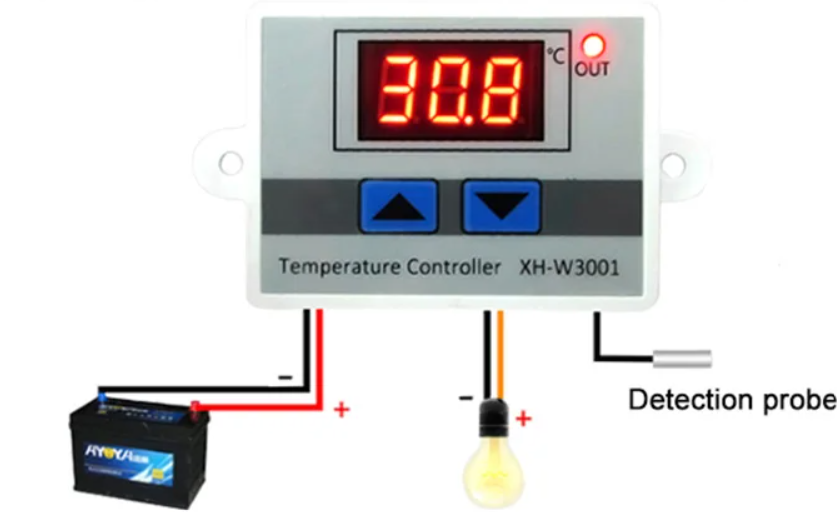

If you like to see the video LINK: W3001 Programming

