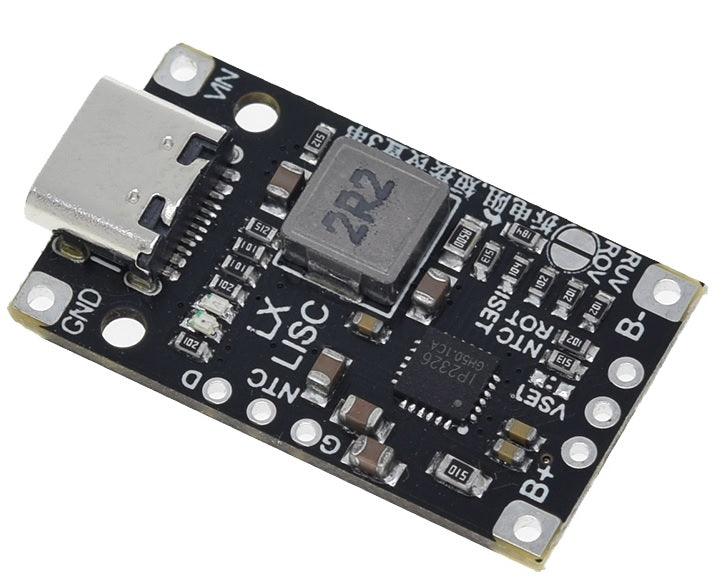BMS Quick Charger
Introducing the BMS Quick Charge – your expert-grade charging solution for hobbyists! Advanced features make it easy to get the most out of your lithium batteries. With its 15W synchronous switch QC 3.7V charging, you can be sure that every charge will be fast and powerful.
A battery management system is any electronic system that manages a rechargeable battery, such as by protecting the battery from operating outside its safe operating area, monitoring its state, calculating secondary data, reporting that data, controlling its environment, authenticating it, and/or balancing it.
This charging board has the capability to utilize your fast charger to its optimal performance which should make it possible for your batteries to charge even faster with this little board as the medium between the batteries and your fast charger. This board is small and compact and doesn't take up a lot of space, this board will be perfect for hobbyists who want to maximize their fast chargers but also be able to save on space to keep the project as small and compact as possible.
Simple Wiring Diagram

The above image is just to give you a basic understanding of how to connect the BMS Quick Charger to a battery.
Features:
- Supports QC fast charging.
- The charging current can be adjusted.
- The booster charging efficiency is 94%.
- Adjustable charging timeout protection.
- 15W synchronous switch boost charging.
- Input overvoltage and undervoltage protection.
- 2 or 3 strings of lithium batteries can be set for charging.
- Output over current, over-voltage, short circuit protection.
Technical Specifications:
- Input: type-c port or wire input
- Output: support 2 strings and 3 strings, the battery needs to add a protection plate
- Current setting: two parallel current Settings Streams default to 100K(0.9A) and 180K (0.5A). According to your own needs remove or replace the resistor. The formula is current =90000/ Resistance
- Battery charging voltage setting: the default single string is 4.2V, a general battery that's the same value, you don't have to change it. If you need to change, check the RVSET Settings table, just set the board VSET resistance
- LED indicator light: normal red light is on, charging process blue light, charging. When the indicator is full, the blue indicator turns off and blinks when an exception is detected.