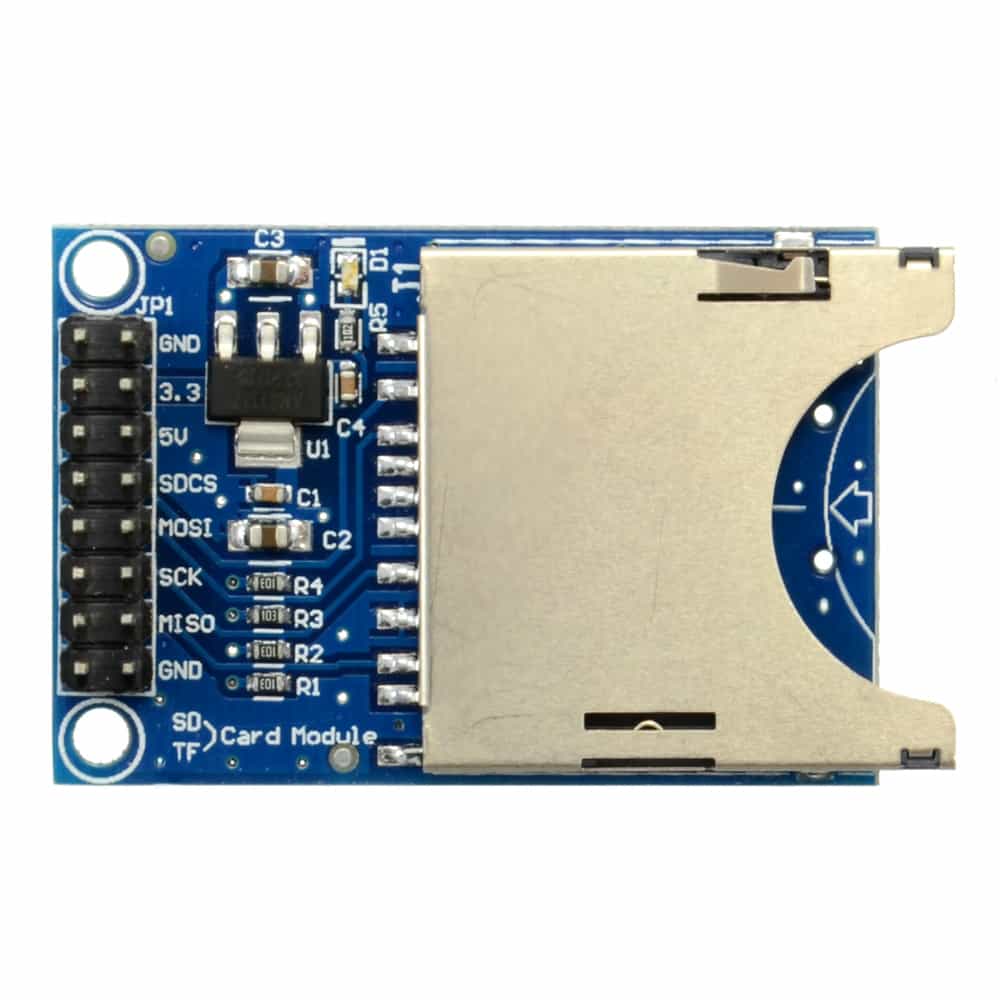Read and write data from an SD card using your Arduino.
Pinout:
Gnd - Gnd on Arduino board
3.3V - not used
5V - 5V on Arduino board (in code below the 5V can be connected to digital pin 8 to draw power from there)
CS - Digital pin 10
MOSI - Digital pin 11
SCK - Digital pin 13
MISO - Digital pin 12
Gnd - not used
Example
#include <SD.h>
//Set by default for the SD Card Library
//MOSI = Pin 11
//MISO = Pin 12
//SCLK = PIN 13
//We always need to set the CS Pin
int CS_pin = 10;
int pow_pin = 8;
float refresh_rate = 0.0;
void setup()
{
Serial.begin(9600);
Serial.println("Initializing Card");
//CS Pin is an output
pinMode(CS_pin, OUTPUT);
//Card will Draw Power from Pin 8, so set it high
pinMode(pow_pin, OUTPUT);
digitalWrite(pow_pin, HIGH);
if (!SD.begin(CS_pin))
{
Serial.println("Card Failure");
return;
}
Serial.println("Card Ready");
//Read the Configuration information (COMMANDS.txt)
File commandFile = SD.open("COMMANDS.txt");
if (commandFile)
{
Serial.println("Reading Command File");
float decade = pow(10, (commandFile.available() - 1));
while(commandFile.available())
{
float temp = (commandFile.read() - '0');
refresh_rate = temp*decade+refresh_rate;
decade = decade/10;
}
Serial.print("Refresh Rate = ");
Serial.print(refresh_rate);
Serial.println("ms");
}
else
{
Serial.println("Could not read command file.");
return;
}
}
void loop()
{
String dataString = "Hello";
//Open a file to write to
//Only one file can be open at a time
File logFile = SD.open("LOG.txt", FILE_WRITE);
if (logFile)
{
logFile.println(dataString);
logFile.close();
Serial.println(dataString);
}
else
{
Serial.println("LOG.txt");
Serial.println("Couldn’t open log file");
}
delay(refresh_rate);
}