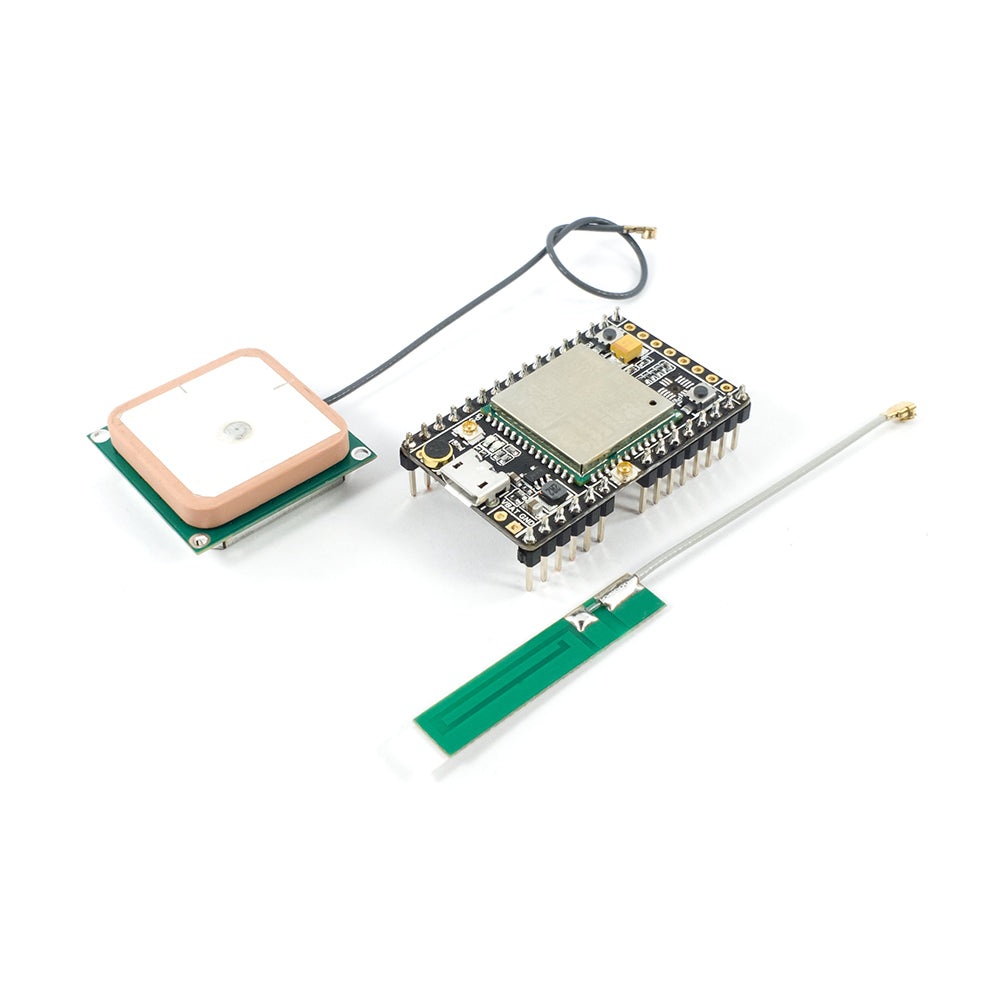This is the A9G GSM/GPRS+GPS/BDS Development Board.
The A9G GSM/GPRS/GPS Development Board is designed around the Ai-Thinker A9G, which features quad-band GSM/GPRS capabilities as well as GPS. The A9G module allows you to easily add SMS, voice, internet connectivity, positioning data and much more to your next project.
The A9G modules allow users to make a voice call, use SMS services, and access the internet and base position with only a SIM or IoT card. These modules operate at -20°C to 70°C temperature range. Applications include IoT, vehicle-mounted equipment, remote localization, and electric power environment monitoring.
- A9G development board has basic telephone/sms, GPRS network communication, and GPS/BDS dual-mode positioning function.
- A9G development board contains lithium battery charge management, microphone, speaker interface, USB communication interface, multiple user buttons/led, TF card slot, SPI interface, I2C2 interface, and ADC interface.
- THE A9G development board slot machine expansion board can be connected to a traditional coin machine.
- Remote monitor intercom with GSM and microphone/speaker
- Smartwatch with GPRS/GSM+GPS, 1.54 inch capacitive touch screen
- Use GPRS/GSM+GPS, heart rate blood oxygen sensor, 1.54-inch capacitive touch screen for the elderly monitoring watch
- Remote surveillance camera using GPRS+TF+ camera expansion board
- WeChat payment slot machine solution using the slot machine expansion board
- Custom device based on LUA programming using onboard functionality


Connection Wiring
- Development board use ATFirmware, used during debugging4Root line connectionUsb-ttl, received debugging on the computer:VUSB→5V;GND→GND;AT_TX→RX;AT_RX→TX;
- Or use a USB power supply, and then connect three more lines GND→GND; AT_TX→RX; AT_RX→TX;
- Or powered by a lithium batteryVBAT→(3.3v-4.2)V; GND→GND;AT_TX→RX;AT_RX→TX;(useVBATPower supply, long pressPower_keybutton2sabout)
Powering On
- A9GThe development board can use a lithium battery or USB powered.
- The power-on1~2SThe rear module runs automatically, and the serial port will automatically output information at this time. The entire process of powering up the development board does not require any operation.
- Need to reset, please press Rst_Keybutton.
- Module default entryATCommand mode.