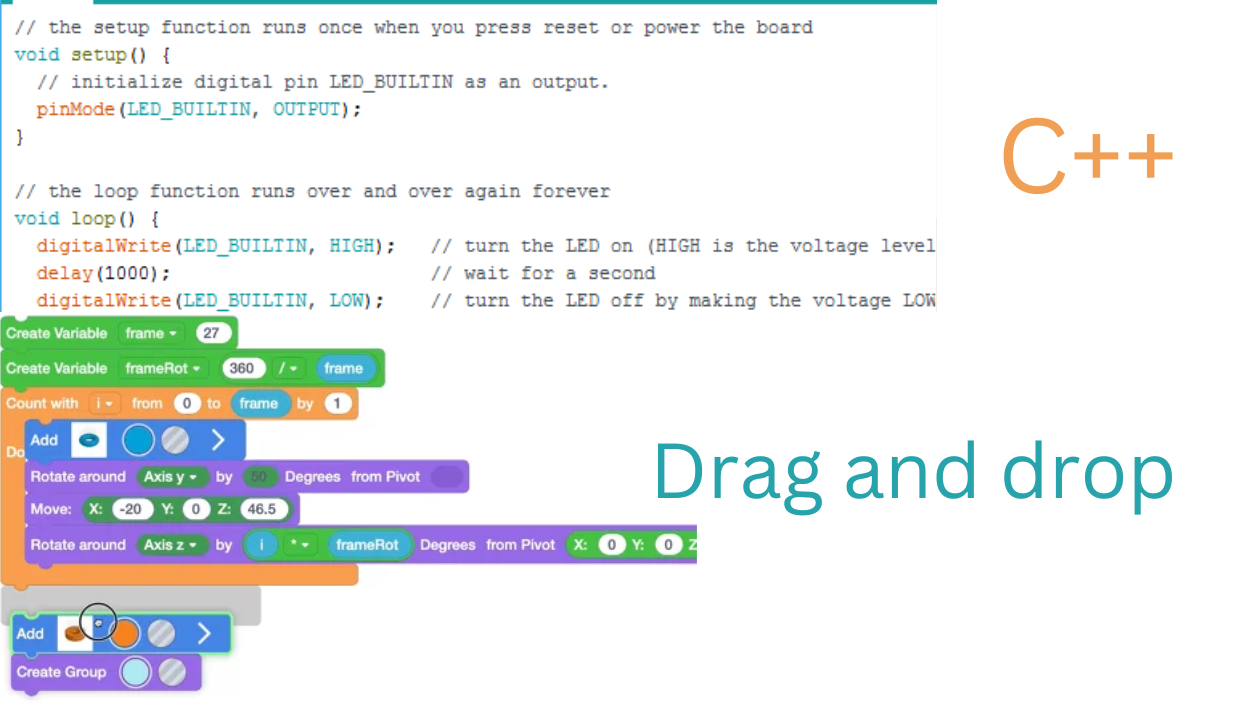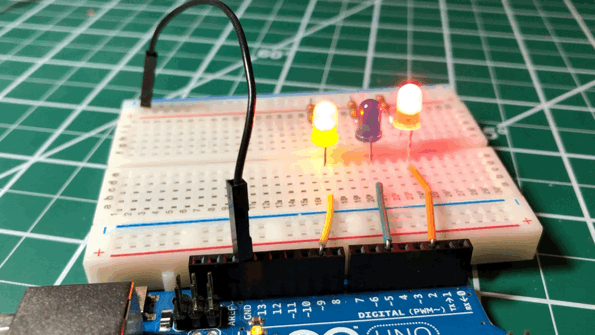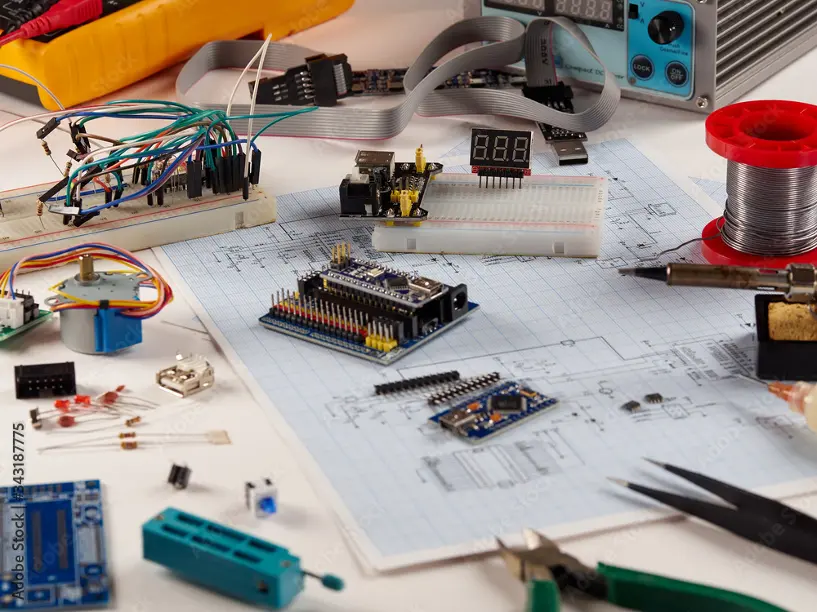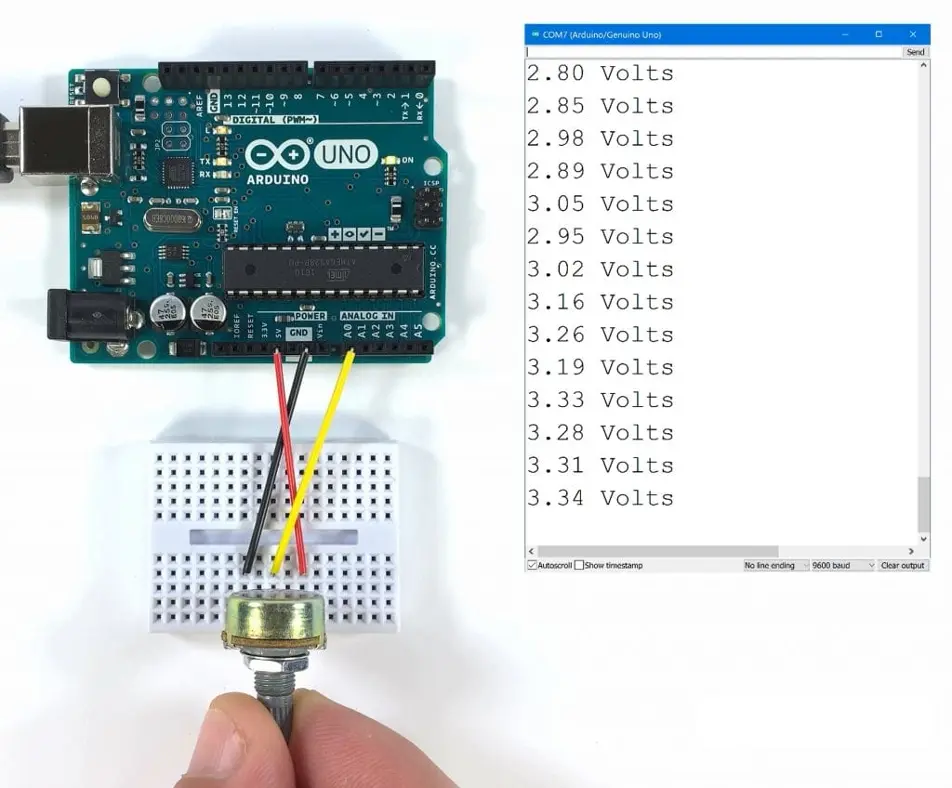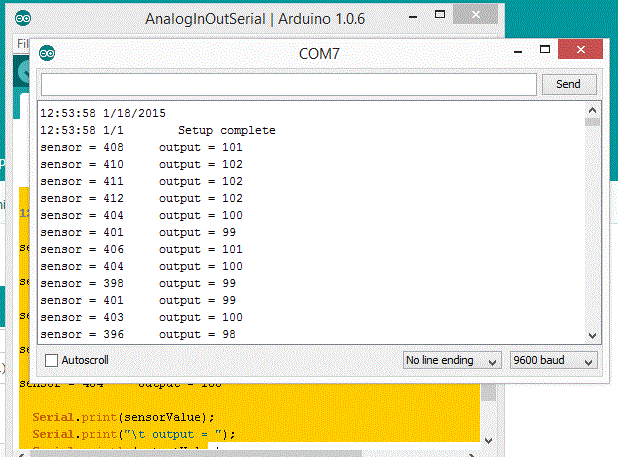Arduino Kick Start Livestream and Classroom Workshop Pretoria
Tickets
Arduino Kick Start Livestream and Classroom Workshop Pretoria
Arduino Kick Start WorkShop
Attend in class (Max 20 students) or follow along at the comfort of your home.
Note: The registration option (from the registration button top right of this page) for live-streamed attendees who need their kits couriered to them closes 3 days before the event. We need to get your kit to you in time,
Watch our Short WorkShop video to find out more!
Now is your chance to get going with Arduino microcontroller training.
This workshop will equip you with the knowledge and skills to get your Arduino projects off the ground. We'll cover various topics, from basic hardware setup and configuration to utilizing sensors, actuators, and communication protocols. You will build 5 different projects in this Arduino workshop. You'll be well on your way to creating amazing projects after this one-day hands-on session!
Creating electronic projects like home automation and building robots has become within the grasp of anybody and not just highly educated electronic guys. From as young as 13 years, you can build the most impressive systems for yourself or profit. Our young generation, hobbyists and entrepreneurs can now do what could only be done by very experienced engineers not so long ago.
But… you need to start somewhere, right? Get a solid foundation and a “kick-start” in modern electronics. This course is not about a lot of theory, we do cover that as well, but it is hands-on. We will build stuff, and you will understand how all this works so you can duplicate what you learned and improve on what you learned.
- Would you like to dive into the amazing world of microcontrollers but do not know where to start?
- Do you prefer personal training from field experts and bombard them with questions you will otherwise not get answered?
- Would you prefer to learn and get up and running in the quickest possible time and simultaneously build some projects all in one day?
What will you learn?
We will cover some theories on Arduino by dissecting the whole board, explaining what each component does and what you can do with a microcontroller. We keep it short to get into building stuff. That is the best way to learn!
We will cover the seven crucial microcontroller principles and then practice them hands-on.
| |
The software
|
Uploading your instructions
|
|
Turning things on and off
|
|
Development and electronics
|
|
Reading values from sensors
|
|
Reading stuff from your Arduino on your PC screen
|
It’s also an ideal opportunity to get your Arduino questions answered. Hope we will see you on this upcoming course. It will save you days of frustration and have you up and running super-fast with Arduino.
Course details
Who should attend:
The Arduino workshop is for ages 13 to 70+ or anybody interested in modern electronics and building awesome projects. We assume that you have no prior electronics or programming experience at all. All you need is an interest in electronics!
Refreshments: Only tea and coffee will be supplied, but you can bring snacks.
Classroom size
We train a maximum of 20 students. An assistant trainer is in all our classes to ensure each attendee gets lots of personal attention when getting stuck.
Age group
We do accept attendees 16 years and older. Younger attendees can be accommodated but must be accompanied by an adult (if the course is not fully booked, parents can attend for free). Children younger than ten will find it difficult and would see little to no benefit in this course.
What will it cost, and what must I bring along?
The cost is R862.50 per person.
The following components is in the workshop kit:
- 1 x Arduino Uno,
- Workshop distance sensing kit
- 5 x LED's
- 1 x 10k Potentiometer
- 1 x Buzzer
- 1 x Pushbutton
- 1 x LDR
- 1 x Ultrasonic distance sensor
- 1 x Jumper cable pack.
- 1 x USB cable (30cm).
- 1 x Breadboard,
- 5 x LED’s.
- 1 x Push buttons.
- 1 x LDR.
- 1 x 10k Resistor
- 10 x 220E resistors.
- 1 x 10k potentiometer.
What to bring along?
You only need to bring a laptop or PC along for the course.
Course Timeline:
The week before
Before you start the course, you have to complete our Prerequisite course which is free: Arduino Prerequisites
Doors open
Register at the course room desk to get your manual & kit. Chat with the trainer & other students while having a tea or coffee
Get Started
We start off exploring microcontrollers and the free software we'll provide. You'll master the basics in no time.
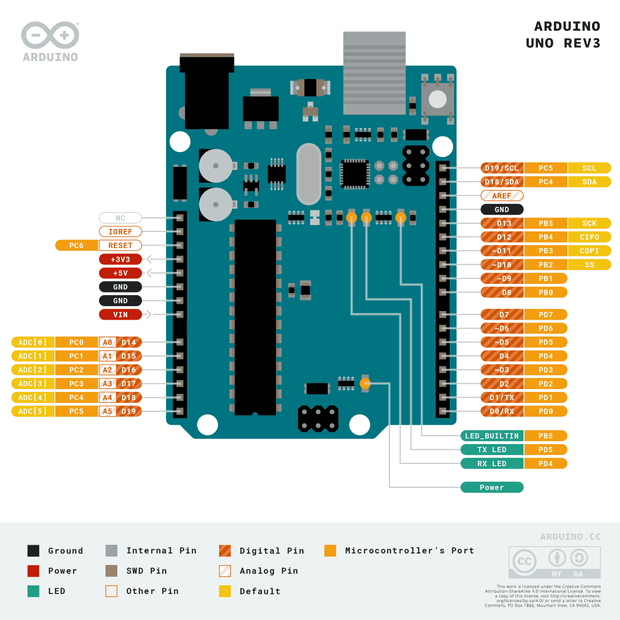
Upload your first program
Don't worry, we do not expect you to be a programmer. We use drag & drop blocks but will also show you how to do it in code. We write code that flashes an LED.
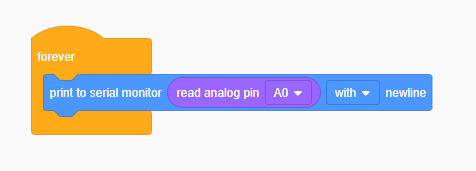
Add Life to your LED.
The program alone won't turn your LED on. We need to supply it with power. Here we will be learning about breadboards, wiring, resistors and ohms law.

The project is complete
You have made a flashing LED that responds to different sensor readings. You are well on your way to becoming an expert.
Tea break
Don't worry the coffee and tea is on us!
Introducing our Training Board
We have designed a board that makes learning much easier. This board was designed by our technicians and can't be found anywhere else!

You now know all the components on the training board
You have learned how to use the training board and all the sensors that goes along with it, these include:
- LDR
- Potentiometer
- Ultrasonic Sensor
- LED's
- Buzzer
- Button
We have created a masterpiece!
With this board you can choose the project you create.
These projects are:
- Alarm System
- Car Reverse Sensor
- Water Level Sensor
You will have the code for all of these projects!
Q&A
Ask questions and discuss interesting topics with our trainers in the last half hour of the Course.
I completed the course so what now?
After the course we will not just leave you in the dark. Join our communities to ask questions and interact with other members. Our support calls and Whatsapp channels are always open to questions. Our technicians will guide you all the way to Electronics BOSS!